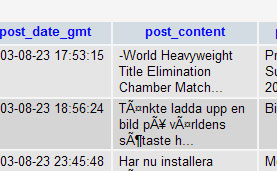 Har försökt uppgradera bloggen till att använda utf-8. Med hjälp av insticksprogramet UTF-8 database converter lyckades jag göra om mina mysql tables till utf-8. Men när jag går in i phpmyadmin så får jag massa konstiga tecken när jag listar post tabelen (se skärmdump).
Har försökt uppgradera bloggen till att använda utf-8. Med hjälp av insticksprogramet UTF-8 database converter lyckades jag göra om mina mysql tables till utf-8. Men när jag går in i phpmyadmin så får jag massa konstiga tecken när jag listar post tabelen (se skärmdump). Och använder jag ”define(’DB_CHARSET’, ’utf8’);” i wp-config filen så blir allt skumt och jag får en massa konstiga tecken plus att det inte går att logga in i adminet. Man ska tydligen inte använda ”define(’DB_CHARSET’, ’utf8’);”.
Jag har alltid haft utf8 i inställningarna för wordpress teckenkodning men i mysql har tabellerna varit latin1. Så jag antar att mina poster är sparade med utf8 teckenkodning i en latin1 databas?
Så min fråga är, har jag lyckats konvertera allt till utf-8 fast det inte ser ut så i phpmyadmin eller måste jag fortfarande göra nått mera med databasen? Allt ser ju bra ut på skärmen. Skumt.
Hi, from the things i can barely understand, i see that your major concern is that inside phpMyAdmin you don’t see well represented your data.
You should check if you are using UTF-8 as your charset-connection inside phpMyAdmin.
Regards
In phpmyadmin where i can choose ”språk – Language” i only have ”Svenska – Swedish” maybe my webhost only have installed iso-???? and not the utf8 language files.
In one place at the first screen in phpmyadmin it says ”MySQL teckenuppsättning: UTF-8 Unicode (utf8)”. That should be enough right?
Hi again Henrik,
Yes with that should be enough but you should also check that your current web-browser character encoding is UTF-8 and not ISO-8859-1 and this value it is affected from the current language your using on phpMyAdmin so it could be possible that your webhost only have installed the iso-8859-1 languages files.
If you check this values and all is OK, then you should export your data and see this data inside a text editor (with UTF-8 Support) like Notepad++, if the data is still not well encoded, then you should worry about a bad conversion process.
Regards
My characters was botched in some strange way. I had those strange characters instead of åäö when i open the sql file in notepad++.
After doing a search & replace of all the strange characters to their åäö representative. Drop my tables, reimport my updated .sql file and activate ”define(’DB_CHARSET’, ‘utf8′);” in wp-config it looks okay again. Even inside phpmyadmin.
Think I done a to utf-8 conversion now?
Tnx for your nice plugin and all the help.